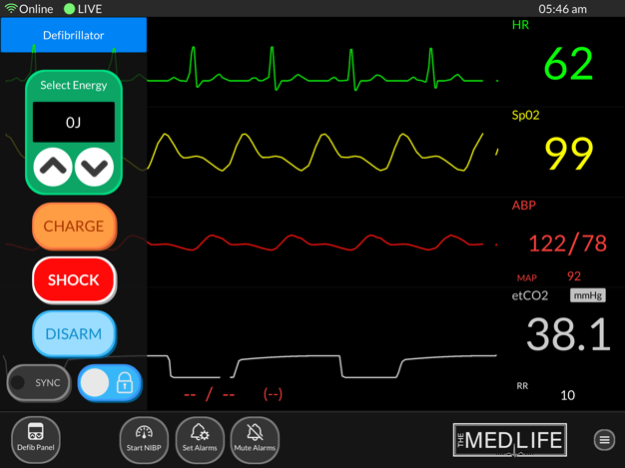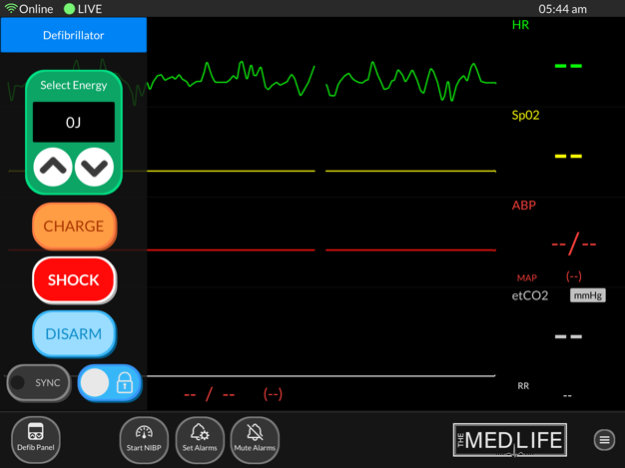The Med Life - Live Simulation 1.0.1
Free Version
Publisher Description
Join the Med Life team in real time to practice medical simulations anywhere. These sessions are LIVE and completely controlled by Dr. Adam Goodcoff.
Connect with aspiring healthcare professionals from around the world or simply join in for fun to help diagnose and treat the patient! You will interact with over 15 different ECG rhythms, an adjustable oxygen saturation monitor, arterial blood pressure monitor, capnography and variable respiratory rate during the simulation scenario. Participate in Group Polls to determine which course of action to take next.
Get notified whenever the Doctor goes live. Make sure to hop in quick because we don’t want to keep the patient waiting!
Dr. Goodcoff also runs the patient scenarios simultaneously live through his YouTube channel:
http://www.youtube.com/themedlife
What are you waiting for? Welcome to The Med Life.
***********
This app is powered by Simpl, the cross-platform simulation training app for medical simulation training anywhere.
Mar 5, 2021
Version 1.0.1
Bug fixes
About The Med Life - Live Simulation
The Med Life - Live Simulation is a free app for iOS published in the Health & Nutrition list of apps, part of Home & Hobby.
The company that develops The Med Life - Live Simulation is Michael George. The latest version released by its developer is 1.0.1.
To install The Med Life - Live Simulation on your iOS device, just click the green Continue To App button above to start the installation process. The app is listed on our website since 2021-03-05 and was downloaded 9 times. We have already checked if the download link is safe, however for your own protection we recommend that you scan the downloaded app with your antivirus. Your antivirus may detect the The Med Life - Live Simulation as malware if the download link is broken.
How to install The Med Life - Live Simulation on your iOS device:
- Click on the Continue To App button on our website. This will redirect you to the App Store.
- Once the The Med Life - Live Simulation is shown in the iTunes listing of your iOS device, you can start its download and installation. Tap on the GET button to the right of the app to start downloading it.
- If you are not logged-in the iOS appstore app, you'll be prompted for your your Apple ID and/or password.
- After The Med Life - Live Simulation is downloaded, you'll see an INSTALL button to the right. Tap on it to start the actual installation of the iOS app.
- Once installation is finished you can tap on the OPEN button to start it. Its icon will also be added to your device home screen.